JMP Logic implementation
JMP Logic implementation has been done by the AkvoResponseGrouper [1] library and we just need to create a category.json inside the source folder and place it in a specific instance.
For example, if we want to implement JMP logic on the Ethiopia instance, then category.json should be created on
backend
├── source
├── wai-ethiopia
└── category.json
Properties
This section contains the properties that will be used in configuring the JMP logic in category.json.
Criteria’s fields
Field |
Type |
Description |
|---|---|---|
name |
String |
Criteria name |
form |
Integer |
Existing form ID in database |
categories |
Array of category |
List of categories |
Category’s fields
Field |
Type |
Description |
|---|---|---|
name |
String |
Category name |
questions |
Array of question including the logic |
List of existing questions and their logic |
Question & logic’s fields
Field |
Type |
Required |
Description |
|---|---|---|---|
id |
Integer |
Yes |
Existing question ID in database. |
text |
String |
No |
Question description. |
options |
Array of string |
Yes |
Set list of options that will have intersections with the answer to the question. |
other |
Array of other |
No |
Another set of lists of options that don’t have intersections in the options. |
else |
Object of else |
No |
Set category that has no intersections, either in options or other. |
Other’s fields
Field |
Type |
Required |
Description |
|---|---|---|---|
name |
String |
Yes |
Category name |
options |
Array of string |
Yes |
Set list of options that will have intersections with the answer to the question |
questions |
Array of question |
Yes |
List of existing questions and their logic and can be set empty of Array [] |
Else’s fields
Field |
Type |
Required |
Description |
|---|---|---|---|
name |
String |
No |
Category name |
ignore |
Array of existing question IDs |
No |
Set list of question IDs that can be skipped based on the intersections in the options |
Example
In this section, we provide an example use case to demonstrate how to create a category.json file. Please note that the presented use case, “Sanitation,” is intended for illustrative purposes only. While the example showcases the functionality and features of our library, it may not be an exact representation of real-world scenarios.
Logic visualisation
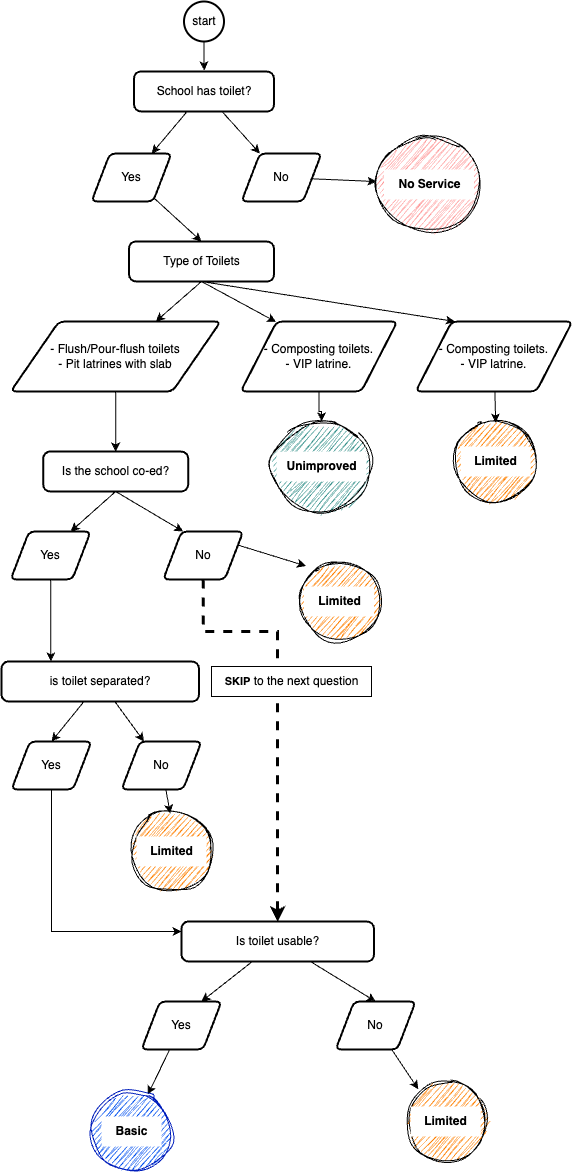
JSON File (category.json)
[
{
"name": "Sanitation Criteria",
"form": 1,
"categories": [
{
"name": "Basic",
"questions": [
{
"id": 11,
"text": "School has toilet?",
"options": [
"Yes"
],
"else": {
"name": "No service"
}
},
{
"id": 12,
"text": "Type of toilets",
"options": [
"Flush/Pour-flush toilets",
"Pit latrines with slab"
],
"other": [
{
"name": "Unimproved",
"options": [
"Composting toilets",
"VIP latrine"
],
"questions": []
}
],
"else": {
"name": "Limited"
}
},
{
"id": 13,
"text": "Is the school co-ed?",
"options": [
"Yes"
],
"else": {
"ignore": [
14
]
}
},
{
"id": 14,
"text": "is toilet separated?",
"options": [
"Yes"
],
"else": {
"name": "Limited"
}
},
{
"id": 15,
"text: ":"Is toilet usable?",
"options": [
"Yes"
],
"else": {
"name": "Limited"
}
}
]
}
]
}
]